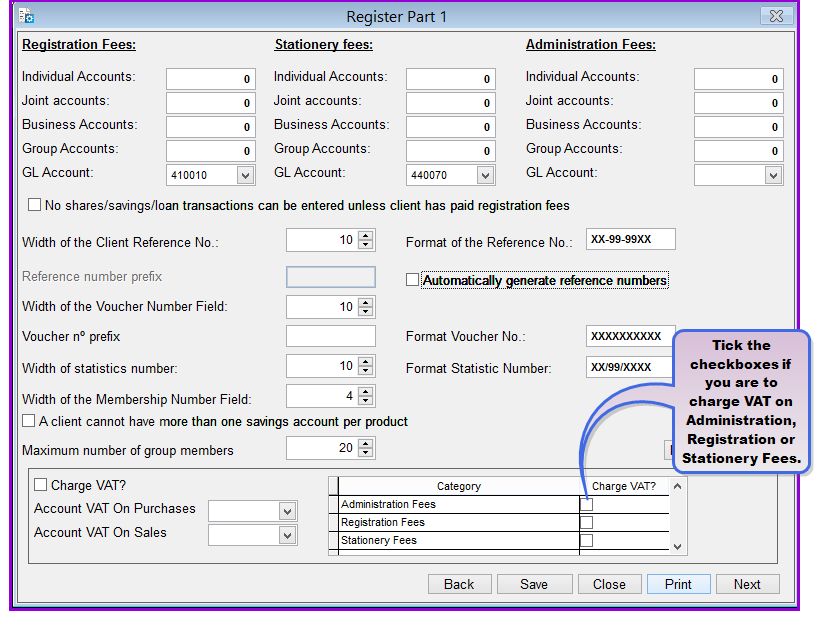
How to define the settings for the registration fees
To define the settings for the registration fees, go to System/Configuration/Register Part 1. The following screen will be seen:
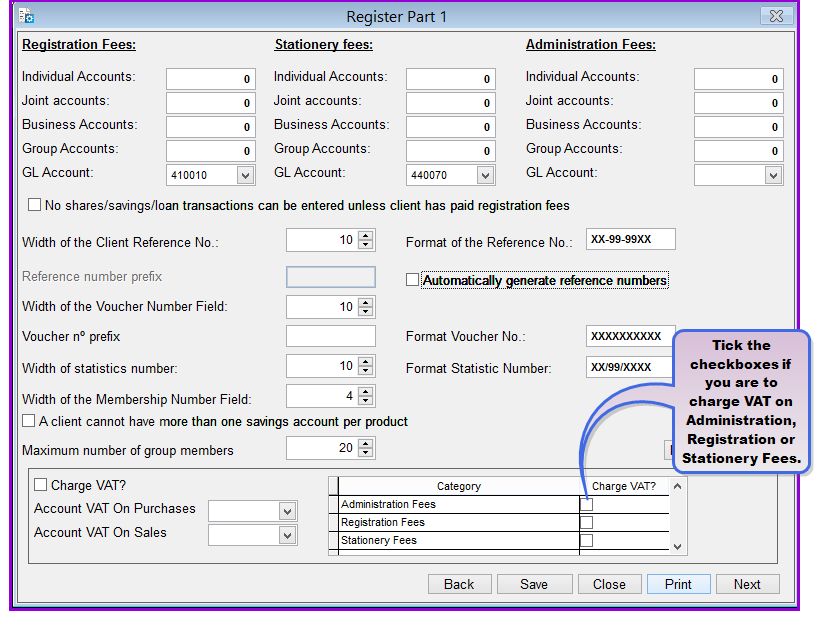
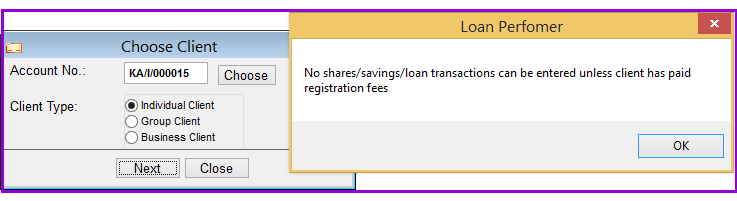
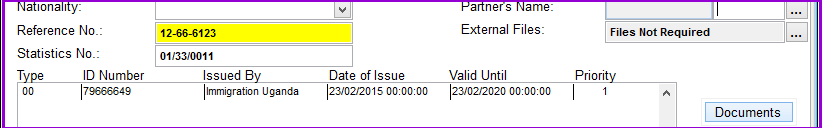
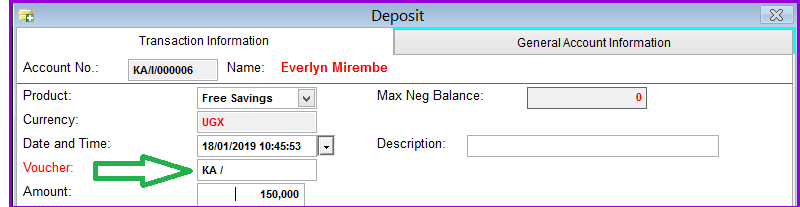
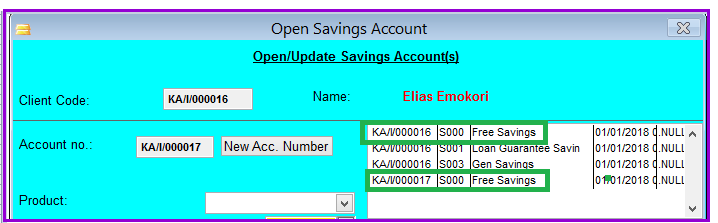
The following message will be displayed if a user tries to add a second account of the same product when that option is selected
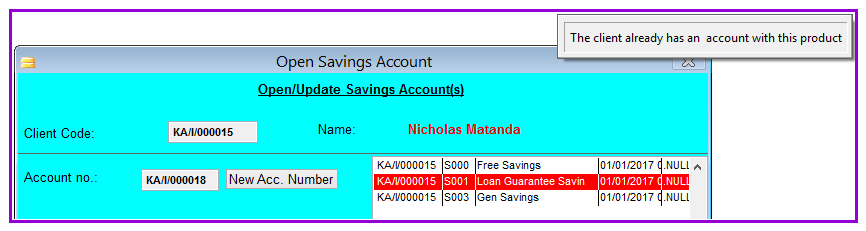
Click the Save button to save Register Part 1 settings and either Close button to exit the menu. You can view/print the parameters of this configuration item and print them for future reference.
The Nº 1 Software for Microfinance